


  
|
ASSIGN statement
Moves data previously placed in the screen buffer by a data input statement or moves data specified within the ASSIGN statement by an expression to the corresponding fields and variables in the record buffer.
Data movement
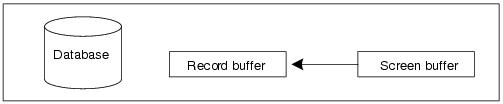 Syntax
Syntax
[ FRAMEframe| BROWSEbrowse]field
The name of the field or variable (field)to be set from the corresponding value found in the screen buffer or expression. Thefieldmust be qualified by a frame name (frame) or browse name (browse) iffieldis specified as an input widget in more than one frame. Iffieldis set fromexpression,fieldcan include all of the elements that are defined for the left side of an Assignment (=) statement.expression
An expression with a data type that is consistent with the data type offield. In this case, the AVM determines thefieldvalue from the expression rather than from the screen buffer. For more information onexpression, see the Expression reference entry.WHENexpressionNO-ERROR
Suppresses ABL errors or error messages that would otherwise occur and diverts them to the ERROR-STATUS system handle. If an error occurs, the action of the statement is not done and execution continues with the next statement. If the statement fails, any persistent side-effects of the statement are backed out. If the statement includes an expression that contains other executable elements, like methods, the work performed by these elements may or may not be done, depending on the order the AVM resolves the expression elements and the occurrence of the error.For the ASSIGN statement with NO-ERROR, if an ERROR condition is raised, every instance offieldremains unchanged.To check for errors after a statement that uses the NO-ERROR option:
- Check the ERROR-STATUS:ERROR attribute to see if the AVM raised the ERROR condition.
- Check if the ERROR-STATUS:NUM-MESSAGES attribute is greater than zero to see if the AVM generated error messages. ABL handle methods used in a block without a CATCH end block treat errors as warnings and do not raise ERROR, do not set the ERROR-STATUS:ERROR attribute, but do add messages to the ERROR-STATUS system handle. Therefore, this test is the better test for code using handle methods without CATCH end blocks. ABL handle methods used in a block with a CATCH end block raise ERROR and add messages to the error object generated by the AVM. In this case, the AVM does not update the ERROR-STATUS system handle.
- Use ERROR-STATUS:GET-MESSAGE(
message-num) to retrieve a particular message, wheremessage-numis 1 for the first message.If the statement does not include the NO-ERROR option, you can use a CATCH end block to handle errors raised by the statement.Some other important usage notes on the NO-ERROR option:
- NO-ERROR does not suppress errors that raise the STOP or QUIT condition.
- A CATCH statement, which introduces a CATCH end block, is analogous to a NO-ERROR option in that it also suppresses errors, but it does so for an entire block of code. It is different in that the error messages are contained in a class-based error object (generated by the AVM or explicitly thrown), as opposed to the ERROR-STATUS system handle. Also, if errors raised in the block are not handled by a compatible CATCH block, ON ERROR phrase, or UNDO statement, then the error is not suppressed, but handled with the default error processing for that block type.
- When a statement contains the NO-ERROR option and resides in a block with a CATCH end block, the NO-ERROR option takes precedence over the CATCH block. That is, an error raised on the statement with the NO-ERROR option will not be handled by a compatible CATCH end block. The error is redirected to the ERROR-STATUS system handle as normal.
- If an error object is thrown to a statement that includes the NO-ERROR option, then the information and messages in the error object will be used to set the ERROR-STATUS system handle. This interoperability feature is important for those integrating code that uses the traditional NO-ERROR technique with the newer, structured error handling that features error objects and CATCH end blocks.
record
The record buffer name with the fields set, from the corresponding values in the screen buffer. Naming a record is a shorthand way to list each field in that record individually.To use ASSIGN with a record in a table defined for multiple databases, you might have to qualify the record’s table name with the database name. See the Record phrase reference entry for more information.EXCEPTfieldExamplesThe following procedure prompts you for a customer number and retrieves the customer record if one exists, or creates a new one if it does not exist. If it creates a new record, the value for the
CustNumfield is ASSIGNed from the value you entered in response to the PROMPT-FOR statement.
The next procedure changes the order number and line number of an order-line record. (It copies an order-line from one order to another.) It sets the new values into variables and modifies the record with a single ASSIGN statement that contains two assignment phrases in the form
field = expression. Thus, both fields are changed within a single statement. Because the AVM re-indexes records at the end of any statement that changes an index field value, and becauseOrderLine.OrderNumandOrderLine.LineNumare used jointly in one index, this technique does not generate an index until both values change.
Notes
- If
fieldis an integer andexpressionis a decimal, the AVM rounds the value of the expression before assigning it. Iffieldis a decimal andexpressionis a decimal, the AVM rounds the value of the expression to the number of decimal places defined for the field in the Data Dictionary, or defined or implied for a variable or temp-table field.- If
fieldis an ABL array type (defined with EXTENT) andexpressionis not an array, and you do not identify a particular array element, the AVM storesexpressionin each element of the array. If you identify a particular element, the AVM storesexpressionin the specified array element.- If both
fieldandexpressionare ABL array types, the AVM copies the data for allexpressionarray elements into the corresponding elements of thefieldarray. This is known as a deep copy.- An indeterminate array is one where the size of the EXTENT is not yet fixed. A determinate array is one where the EXTENT size is fixed. When deep copying one array to another, the following rules apply:
- If both the array on the left-hand side and the right-hand side of the equation are determinate arrays, the EXTENT size must match or the AVM raises an error.
- You cannot assign an indeterminate array to a determinate array.
- You can assign any array to an indeterminate array, but you cannot assign a scalar value to an indeterminate array.
- ABL allows you to assign ABL arrays and .NET array objects to each other. How an array assignment works between ABL and .NET arrays depends upon the array type of
field(the target of the assignment) and the array type ofexpression(the source for the assignment). For more information, see the Data types reference entry.- If
expressionis an ABL handle-based object (for example, a temp-table, ProDataSet, widget, or socket),fieldmust be a temp-table field, variable, or other ABL data element defined as a compatible handle. In this case, the AVM assigns only the handle of the ABL handle-based object tofield, not the entire object and its contents.- If any
fieldis a field in a database record, the ASSIGN statement upgrades the record lock condition to EXCLUSIVE-LOCK before updating the record.- If any
fieldis part of a record retrieved with a field list, the ASSIGN statement rereads the complete record before updating it.- If
fieldis a handle, theexpressionon the right-hand-side of the corresponding assignment must also evaluate to a handle value that is specified using an appropriate reference to a handle-based object handle. For more information on object handle references, see the "Handle Attributes and Methods Reference" section.- During data entry, a validation expression defined for the field in the database or in a Format phrase executes only if the widget associated with the field receives input focus. Use the VALIDATE( ) method to execute a validation expression defined for a field regardless of whether it receives input focus or not.
- Use an ASSIGN statement after a PROMPT-FOR statement or to write changes from an enabled field to the database. ASSIGN moves the value from the screen buffer into the field or variable.
- Use the PROMPT-FOR statement to receive one or more index fields from the user, and you use the FIND statement to find a record matching those index values. If no record is found, use the CREATE statement to create a new record and use the ASSIGN statement to assign the values the user supplied to the new record.
- You cannot use the SET statement in place of the PROMPT-FOR statement. The SET statement prompts the user for input and then assigns that input to the record in the buffer. However, if there is not a record available, SET cannot assign the values.
- ASSIGN does not move data into a field or variable if there is no data in the corresponding screen field. There is data in a screen field if a DISPLAY of the field was done or if data was entered into the field. If you PROMPT-FOR a field or variable that has not been DISPLAYed in the frame and enter blanks, the AVM does not change the field or variable because it considers the screen field changed only if the data differs from what was in the field.
- If an ASSIGN statement references a field or variable that is used in more than one frame, it uses the value in the frame most recently introduced in the procedure.
- If you type blanks into a field that has never displayed data, the ENTERED function returns FALSE and the SET or ASSIGN statement does not update the underlying field or variable. Also, if the AVM marks a field as entered, and the PROMPT-FOR statement prompts for the field again and you do not enter any data, the AVM no longer considers the field entered.
- If you use a single, qualified identifier with the ASSIGN statement, the Compiler interprets the reference as
dbname.filename. If the Compiler cannot resolve the reference asdbname.filename, it tries to resolve it asfilename.fieldname.- Many assignments within a single ASSIGN statement are more efficient than multiple ASSIGN statements. It saves r-code size and improves performance.
- The ASSIGN statement, when used in database fields, causes all related database ASSIGN triggers to execute in the order in which the fields were assigned. The ASSIGN triggers execute after all the assignments have taken place. If an ASSIGN trigger fails (or executes a RETURN statement with the ERROR option), all of the database changes are undone.
- You can assign large object data from one BLOB or MEMPTR to another, and from one CLOB, LONGCHAR, or CHARACTER to another. You cannot assign large object data between BLOBs and CLOBs or MEMPTRs and LONGCHARs. You can accomplish, indirectly, by using the COPY-LOB statement. For more information, see the COPY-LOB statement reference entry.
Table 9 lists the default character conversions that the AVM performs when assigning CLOB, LONGCHAR, and CHARACTER data. References to CLOBCP and CLOBDB represent CLOB data in either the CLOB’s defined code page or the database's defined code page, respectively. References to the "fixed code page" represent the code page of a target LONGCHAR variable set using the FIX-CODEPAGE statement.
- When you assign the Unknown value (
?) to a BLOB or CLOB field, the AVM deletes any associated object data.- You can assign DATE, DATETIME, and DATETIME-TZ data. When the data type expression on the left side of the assignment statement contains more information than the data type expression on the right side provides (for example,
datetime-tz=datewhere a DATETIME-TZ value contains more information than a DATE value), the time value defaults to midnight and the time zone value defaults to the session's time zone. When the data type expression on the left side of the assignment statement contains less information than the data type expression on the right side provides (for example,date=datetime-tzwhere a DATE value contains less information than a DATETIME-TZ value), the AVM converts the DATETIME-TZ value to the local date and time of the session, then drops the time and time zone.- If
expressionis a solitary invocation of the NEW function, this function behaves according to the rules specified for the NEW function (classes) when not operating in the context of a NEW statement.- If
expressionevaluates to an object reference value,fieldmust also be a data element defined as a class or interface type that is type-compatible withexpressionaccording to the rules for assigning references to class instances defined for the NEW statement. For more information, see the NEW statement reference entry. Thus, you can assign one object reference variable to another object reference variable when the destination object reference (on the left side of the assignment) is defined for the same class, a super class, or an interface of the object reference being assigned (on the right side of the assignment). The destination object reference retains its defined class or interface type for compilation. However, following its assignment, at run time, the destination represents the subclass offield(or the class that implements the interface specified byfield) that is defined byexpression.Iffieldhas a class type that is a subclass lower in the class hierarchy than the class type represented byexpression, you can castexpressionto the type offieldusing the CAST function, but only ifexpressionis a super class that actually contains an instance of thefieldclass type. Iffieldhas a class type that implements an interface type represented byexpression, you can similarly castexpressionusing the CAST function, but only ifexpressionactually contains an instance of thefieldclass type. For more information about the CAST function, see the CAST function reference entry.After the assignment,fieldcontains a copy of the object reference value returned byexpression, which points to the same object instance, not a copy of the object referenced byexpression.- Although you can assign an object reference to a temp-table field defined as a Progress.Lang.Object class type, you cannot assign an object reference to a field in a database table. For more information, see OpenEdge Development: Object-oriented Programming.
See alsoAssignment (=) statement, CAST function, Class-based object reference, COPY-DATASET( ) method, COPY-LOB statement, COPY-TEMP-TABLE( ) method, Data types, Expression, FIX-CODEPAGE statement, INPUT function, PROMPT-FOR statement, SET statement, UPDATE statement
 |
OpenEdge Release 10.2B
|
  
|